Map drawing software for people working in real estate.
Features:
- A data entry editor that has the look and feel of a word processor editor. You can easily cut, copy, paste, correct, delete and insert large amounts of the data you have entered. These features are significantly improved in Net Deed Plotter.
- Accepts bearings, azimuths, deflections, interior angles, feet, meters, chains, poles, rods, perches, links, and varas.
- A curve data dialog box that permits the entry of ALL data combinations normally associated with curves. Net Deed Plotter shows this data on the curve editor line. Curve data can be optionally created, altered, or reviewed without opening the curve editor.
- Multiple parcels (tracts) can be entered and simultaneously viewed. This is a handy way to include a house or structure on the final drawing.
- Automatically calculates area, net area of keeps & exceptions, closure and precision.
- Text can be added to your map and rotated, sized or positioned as needed. Net Deed Plotter accepts many different fonts and permits bolding.
- Deed calls, corner labels and corner circles can automatically be placed in their appropriate positions.
- Permits user selected scales and zooming.
- Distances can be converted to new units in any order, at any time.
- Accepts standard Township and Section entries. (Example: "The north 520 feet of the west half of the southeast quarter.") Can also reference metes & bounds to section corner. Net Deed Plotter accepts more lengthy and complicated section data.
- The movement (shifting) of tracts was redesigned in Net Deed Plotter. Simply drag tracts and text with the mouse.
- Menu items that make your map fancy include: broken lines, colored lines, bold lines, hatching, corner circles, corner labeling, and toggling a section view. With Net Deed Plotter these options are saved.
- Data, including date and title, can often be included in a "data box" on the same sheet as the map. Net Deed Plotter, at your option, will show a nice paper border and shows the tract data on screen and paper.
- Can be placed in "Metric" mode for the inputting and printing of metric surveys.
- Tracts can be rotated by automatically adjusting the deed calls within the Deed Call Editor, or the tract can be rotated by any amount without altering the Deed Calls.
- DXF files can be exported so as to place the polygon in a CAD or GIS program. Net Deed Plotter makes this simpler. You can select feet or meters before exporting the dxf.
- Net Deed Plotter can create Bitmap (.bmp) files for use in many applications including word processors and other Microsoft office applications.
Special Features of Deed Plotter:
- Many metes and bounds legal descriptions can be read directly from your word processor.
- Upon installation, Net Deed Plotter will place a "Net Deed Plotter" menu option in Microsoft Word. Simply block your legal description and select "Deed Plotter " to automatically draw a map. We have been developing and perfecting this technique since 1987, and we redesigned it in Net Deed Plotter.
- An easement and right-of-way solver accepts a baseline or centerline description and automatically converts it to a tract having constant width and a defined area. Net Deed Plotter greatly simplifies this process with a form that guides you through the process.
- Our curve editor window not only accepts all reasonable curve data, it also permits the entry of an "ahead" tangent to solve difficult non-tangent curves.
- A powerful "Analyze Tract" menu option helps solve tracts that have poor closure
- This is also a handy tool for cul-de-sacs and non-tangent curves. This Web-Site includes an analyze example
- Finds direction and distance from any point on a property line to any visible point
- Use the mouse to create a tract
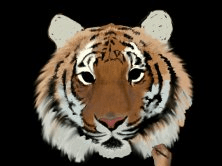
The screensaver shows an artist's hand drawing animals, people, cars, and more.
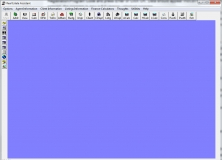
It is designed to assist Realtors in the entering and tracking basic information
Comments (1)